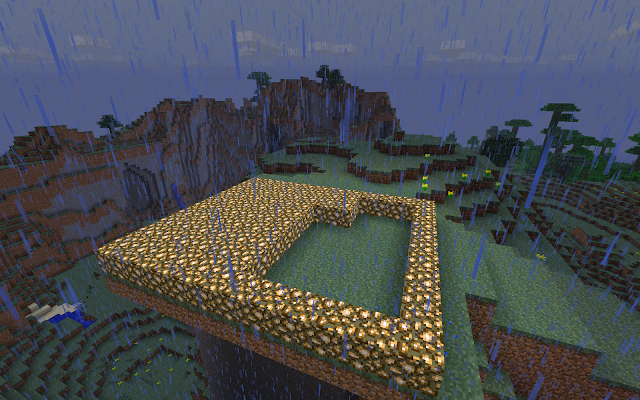Translate
Things To Check Out
Look! I'ts Me!!

Friday, 26 October 2012
Just Some Shenanigans...
I woke up this morning and went to play minecraft. I put in my username and password and hit log in and it said "Would you like to update to 1.4.2?" I hit update and while it was updating I thought "Maybe I should do a blog post on whats new!!" so I created a new world to to test in but...
We!! lets build a under water observatory!!
so I did that...
( Use a night vision potion which is a 1.4 feature to see underwater clearly)
After that I made a brewery because N8thanH (my brother) was telling me about this "Make your own potion feature" thingy so I tried but I didn't figure it out. So I went to testing the anvil. The anvil is the new (and stinky) way of repairing tools. Sense it would take too long to mine so much to make 2 low picks I had to try to hurt my self while wearing a chest plate. So I tried fall damage on gold armor. It didn't work. So I tried a lava pit. I jumped in and burned. ( It was AWESOME!!! best test ever!) so that got the armor health down.
so here is how the anvil works:
You put in a used tool or piece of armor and another of the same tool.
Or you can put in a piece of its material in if you don't have another matching tool.
The enchantment cost in the green text is how much xp it will cost to repair. the light brown area is where you can name your tool when you repair it. You can call it anything you want!
Hope you enjoy the 1.4.2 update!!
Fire_Cat2000
I woke up this morning and went to play minecraft. I put in my username and password and hit log in and it said "Would you like to update to 1.4.2?" I hit update and while it was updating I thought "Maybe I should do a blog post on whats new!!" so I created a new world to to test in but...
We!! lets build a under water observatory!!
so I did that...
( Use a night vision potion which is a 1.4 feature to see underwater clearly)
After that I made a brewery because N8thanH (my brother) was telling me about this "Make your own potion feature" thingy so I tried but I didn't figure it out. So I went to testing the anvil. The anvil is the new (and stinky) way of repairing tools. Sense it would take too long to mine so much to make 2 low picks I had to try to hurt my self while wearing a chest plate. So I tried fall damage on gold armor. It didn't work. So I tried a lava pit. I jumped in and burned. ( It was AWESOME!!! best test ever!) so that got the armor health down.
so here is how the anvil works:
You put in a used tool or piece of armor and another of the same tool.
Or you can put in a piece of its material in if you don't have another matching tool.
The enchantment cost in the green text is how much xp it will cost to repair. the light brown area is where you can name your tool when you repair it. You can call it anything you want!
Hope you enjoy the 1.4.2 update!!
Fire_Cat2000
Sunday, 21 October 2012
Saturday October 20th 2012's posts
First post:
Cliff side Home
Here Is how to make A simple home with big windows to see far of a cliff.
chose where you want the walls of your house to be. use the material you want to use for the kitchen floor to do this. I used glowstone.
pick a color of wool for your living room carpet. I thought I would use orange. Next mark where you want walls. I put one splitting the living room and the kitchen.
( Notice the pond in the top left corner. it looks like a heart. I did not do that!)
Next make a deck. Decks are REALLY simple to make. you just make a rectangle in front of your door usually 3 by 4 with fence covering half and stairs on one side.
I wanted to change the area at the front too jungle wood. I thgought it looked better.
Biuld up the walls and leave room to put glass for windows.
Next it's pretty obvious. add glass to the windows!
now it's just a roofless house. where will you sleep?
Here is how I did the kitchen. I made a furnace stove and some shelves on the wall.
Here are some Living room furniture designs to use in any house.
Next we need to put a roof up. I will show you a simple way to do it.
First you put slabs up like this.
And put the roof on!
Go inside and add a ladder...
I put a bed chair in!
And some glow stone Lighting.
There we go! a perfect mountain top home!
Enjoy!
First post:
Cliff side Home
Here Is how to make A simple home with big windows to see far of a cliff.
chose where you want the walls of your house to be. use the material you want to use for the kitchen floor to do this. I used glowstone.
pick a color of wool for your living room carpet. I thought I would use orange. Next mark where you want walls. I put one splitting the living room and the kitchen.
( Notice the pond in the top left corner. it looks like a heart. I did not do that!)
Next make a deck. Decks are REALLY simple to make. you just make a rectangle in front of your door usually 3 by 4 with fence covering half and stairs on one side.
I wanted to change the area at the front too jungle wood. I thgought it looked better.
Biuld up the walls and leave room to put glass for windows.
Next it's pretty obvious. add glass to the windows!
now it's just a roofless house. where will you sleep?
Here is how I did the kitchen. I made a furnace stove and some shelves on the wall.
Here are some Living room furniture designs to use in any house.
Next we need to put a roof up. I will show you a simple way to do it.
First you put slabs up like this.
And put the roof on!
Go inside and add a ladder...
I put a bed chair in!
And some glow stone Lighting.
There we go! a perfect mountain top home!
Enjoy!
Subscribe to:
Comments (Atom)